
If you’ve ever opened an EPS (Encapsulated PostScript) file from the 1990s and compared it to a modern vector file, you may have noticed some significant differences. From outdated formatting to limited design features, these early files reflect the state of technology at the time. Understanding the evolution of vector file formats helps explain not only why these differences exist but also why modern vector files are more efficient, versatile, and easier to use across today’s design platforms.
Let’s take a closer look at why EPS files from the 1990s are quite different from the vector files we work with today.
Legacy Technology and Output Purpose
EPS files were originally developed during a time when the primary focus of graphic design was print. In the 1990s, most EPS files were created specifically to work with PostScript printers. This meant they had to include specific instructions that printers could interpret, often including a bitmap preview so that non-PostScript applications could show a visual representation of the file.
Modern vector formats, such as SVG, AI, and even current EPS files, are built not just for print but for a range of outputs, from web graphics and social media to mobile apps and responsive displays. These formats focus on scalability, cross-platform compatibility, and digital optimization, all of which were not considerations in the 1990s.
Software Capabilities: Then vs. Now
Back in the ‘90s, vector editing software like Adobe Illustrator 5 or CorelDRAW 3 had limited tools. The design features we take for granted today, such as transparency, gradient meshes, multiple artboards, variable-width strokes, and smart guides , simply didn’t exist or were in their infancy.
As a result, EPS files from that time were constrained by the software used to create them. Designers often had to use workarounds or simplify their work to make it compatible with available tools. In contrast, today’s design programs allow for much more complex and layered artwork, which can be cleanly exported in modern file formats without flattening or losing editability.
Design Complexity and Detail
Due to technological limitations, older EPS files often contain much simpler artwork. Effects such as shadows or glows had to be manually created with paths and gradients, and there was little support for effects like blending modes or real-time filters.
Modern vector files, whether saved as AI, SVG, or even modern EPS, support intricate layering, advanced effects, transparency, and responsiveness. These files can scale to billboard size without losing quality while still being light enough to use on a website or in an app.
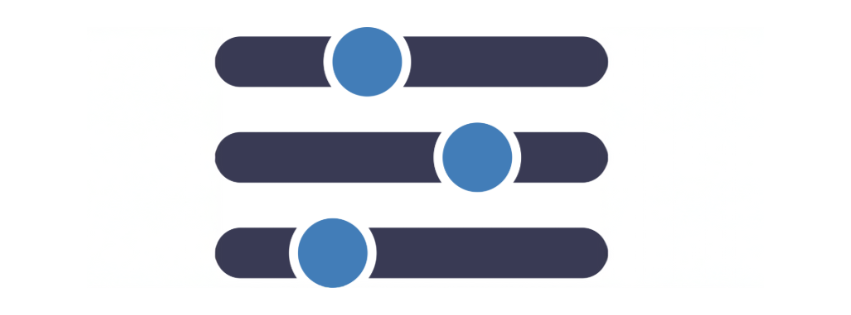
Format Flexibility
While EPS is still used in many workflows today, especially in print production, it has largely been supplemented or replaced by formats like SVG (Scalable Vector Graphics) and AI (Adobe Illustrator). These modern formats are more versatile, especially in digital spaces.
SVG files, in particular, are designed for the web. They’re lightweight, editable with code, and supported natively in browsers. Unlike older EPS files, which were often bulky and difficult to preview on-screen, SVGs are built for speed and clarity in both design and display.
Compatibility Challenges
Opening a 1990s EPS file in a modern application can be hit or miss. These files often contain outdated PostScript code that today’s software may not fully support. This can result in rendering issues, missing elements, or files that won’t open at all.
Modern vector files are created with current standards in mind, making them far more compatible with today’s operating systems, software, and output devices. They’re also better at preserving elements like type, effects, and layers, which older EPS files often flatten or lose.
Cleaner, More Editable Files
Another major difference lies in how clean and editable the files are. Old EPS files may contain redundant anchor points, converted outlines, or manually created shadows that are difficult to update or modify. Designers had to flatten complex elements to ensure print reliability, which made editing later on a challenge.
Today’s software allows for cleaner paths, reusable symbols, smart objects, and non-destructive editing, making files easier to work with, repurpose, and share with others.
An EPS file from the 1990s offers a fascinating snapshot of early digital design, but it doesn’t hold up well in today’s fast-paced, multi-platform creative world. From limited design features to compatibility issues, these legacy files reflect a very different era of design technology.
Modern vector formats are more powerful, flexible, and intuitive, making it easier than ever to create, share, and edit stunning visuals for both print and digital platforms. So, while those old EPS files still have value, working with modern vector files will always give you a smoother, more efficient design experience.




