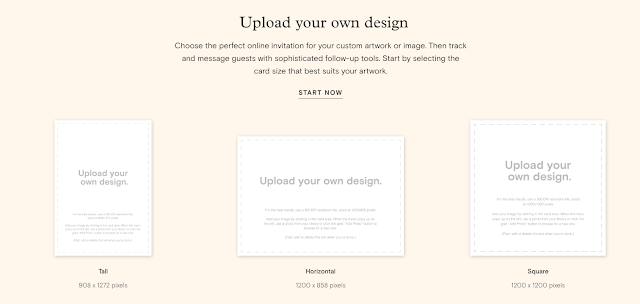For those interested in making a difference to help save trees, time, and money, you can customize an invitation design and email it to your guests.
Create elegant online invitations to send directly to all of your friends and family.
Whether your planning for your wedding day, a birthday event or just a casual get-together, sending out your invitations has never been easier.
No more worries about your hand writing, when you create your invitation online.
There are many company’s offering this service but we decided to have a closer look at what Paperless Post has to offer with their “upload your own” design feature: https://www.paperlesspost.com/upload-your-own
I’m choosing to work with a “save the date” invitation vector image from iCLIPART.com. iCLIPART.com has thousands of images to work with. To keep it simple you can choose a blank image or remove the sample text that some images provide. Here is my edited version of image #1829660.
For more “save the date” invitations: click here
 |
| Source: iCLIPART.com |
The steps are simple for creating your paperless invitation:
1. Choose page
2. Upload your design or image
3. Edit the image text, photo, motif or backdrop
4. Choose your envelope and liner colors/patterns
5. Choose your stamp and postmark
6. Choose your reply card options
7. Enter further details and your recipients.
I really loved the option to request your guests mailing addresses, so that you can send out formal invitation by mail if you chose to.
Give them a try and tell us what you think: