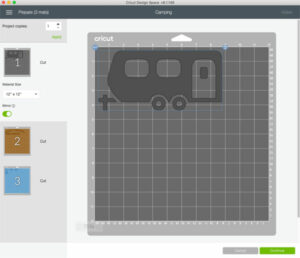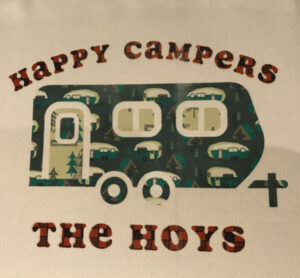Crafting is such a huge part of many people’s lives these days, both commercially and for fun. One big influence in this surge was the introduction of the Cricut. This amazing machine allows people to easily, and accurately, cut a huge number of materials for their creations at home.
Images have always been a large part of crafting and we wanted to see if we could create something using an image and font from Clipart.com. We chose this image of a trailer in an SVG format and the font “Soap” which we installed on our computer.
Using Design Space we added text to the image and specified three different materials for the design. We purchased the “Campin’ Out” set of Infusible Ink Transfer Sheets and picked our three favorite designs.
Cutting out the design was painless (once we remembered to mirror it). The software showed what we were cutting in three parts and we just had to follow the instructions on the screen.
Weeding was also quick and easy and we were able to stick all three parts together ready to be applied to our tote bag.
We used the EasyPress 2 to apply the transfer and are extremely happy with the result! All-in-all it was a fast and painless process and we are looking forward to seeing what else we can create from the over 21 million images on Clipart.com!