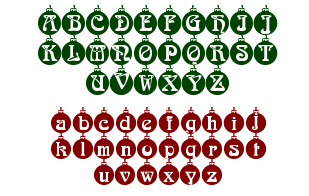If you are a designer, craft maker or simply enjoy creating special messages with creative typeface you will love what Clipart.com has to offer with their subscriptions.
Wonderfully decorative, modern, handwriting, script and vintage styles are available to download in quick and easy .zip files.
Most fonts come in TrueType (.ttf), OpenType (.otf), or PC bitmap fonts (.fon) formats. Windows users can use all three formats. Mac computers use Truetype and Opentype only.
On Macs, double-click on the zipped file to un-compress it.
In Windows, right-click the zipped file and select Extract All in the contextual menu that appears.

Having the font file on your hard drive is only part of the installation process. Making the font available to your software programs requires a few extra steps. If you use a font manager, it may have an installation option you can use. Otherwise, follow these instructions:
How to Install Fonts on a Mac:
When you click the Download button, your computer saves the compressed file. It most likely has a .zip extension to indicate it’s compressed. Both Windows and Mac operating systems include a file-expansion capability.
To install a font on any Mac running OS X 10.3 or higher, double-click the uncompressed font and tap the Install font button at the bottom of the font preview screen Or, in any Mac OS X version, drag the uncompressed file into the dedicated folder at Macintosh HD > Library > Fonts. Or, double click on the TTF file and it installs it into Font Book.
How to Install TrueType and OpenType Fonts in Windows:
In Windows select the uncompressed font files, and then right-click Install. Or, in any Windows version, place the uncompressed font files in the Fonts folder. In most cases, that folder is at C:WindowsFonts or C:WINNTFonts. Or try Start Menu > Control Panel > Appearance and Themes > Fonts. For even more great font selections, discover endless possibilities with vector lettering: https://www.clipart.com/en/search/split?q=alphabet+set&a=c
 |
| Clipart ID: #110062789 |