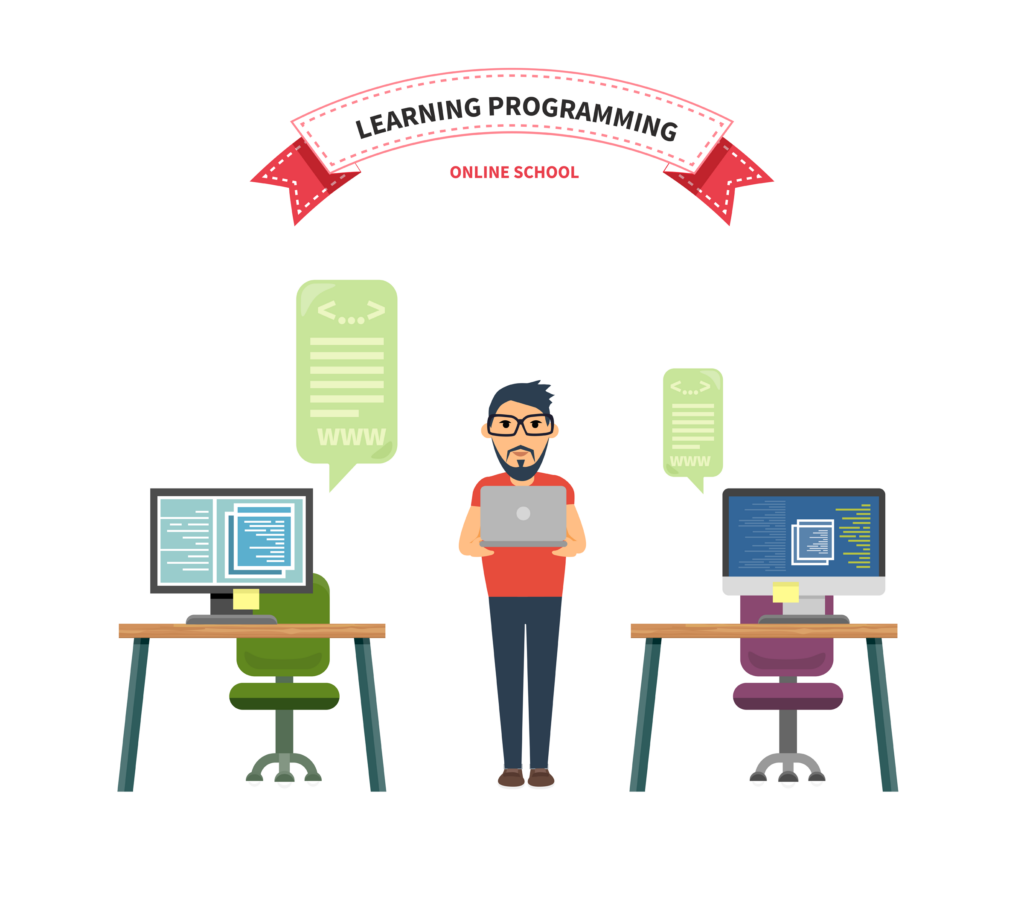In a world where technology reigns, understanding programming has become an essential skill. But how do you introduce programming to children in a way that’s engaging and digestible? The answer lies in Clipart, or more precisely, vector illustrations. By employing images and visual tools, educators and parents can bring coding to life for students of all age groups.
The innovative use of vector illustrations in teaching programming isn’t just a novel idea; it’s a necessity in today’s digitally connected world. Images help make complex concepts more approachable, especially for young learners who might find traditional coding intimidating. This article explores the essential practices and methodologies for teaching programming using images tailored to different age groups, from elementary to high school.
Why Use Vector Illustrations in Teaching Programming?

Engaging and Interactive Learning
Vector illustrations engage students visually, making complex programming concepts more relatable. Using fun and colorful images can ignite curiosity and make learning coding a joyful experience. By creating interactive lessons, students become participants rather than passive learners, leading to a deeper understanding. Schools and homeschooling parents can find a plethora of engaging images at schools.clipart.com.
Visual learning isn’t just about making lessons colorful; it’s about connecting abstract programming concepts to tangible representations. For instance, a loop in coding can be represented by a repeating pattern in Clipart. This bridges the gap between theory and practical understanding, catering to different learning styles and making the learning process more inclusive.

Accessibility for All Age Groups
Vector illustrations aren’t only appealing; they are adaptable to various learning levels. For elementary students, simple images can be used to explain basic concepts like loops and sequences. Middle school students may explore more complex images to understand variables and functions. High school students, venturing into advanced programming, can employ sophisticated Clipart to delve into intricate coding paradigms.
Adaptation is key to successful learning, and that’s where Clipart shines. By using age-appropriate vector illustrations, educators can tailor lessons to meet individual student needs. From introducing the youngest learners to the fundamentals of coding to guiding teenagers through advanced programming concepts, images offer a versatile tool for all educational levels.
Tips for Teaching Programming Based on Age Group
Elementary School (Ages 6-10)
- Introduce Basic Concepts: At this stage, children are open to absorbing new ideas. Using simple images to teach sequences and loops makes these abstract concepts more tangible. Clipart helps in breaking down the information into bite-sized, comprehensible parts.
- Use Fun and Familiar Images: Utilizing fun and recognizable images from schools.clipart.com adds an element of excitement. These visual aids can connect coding with children’s daily lives, making the lessons relatable.
- Encourage Participation: Involve students in hands-on activities where they can manipulate images to understand coding principles.
- Create Interactive Lessons: By integrating interactive Clipart, educators can ensure students are engaged and actively participating in the learning process.
- Pitfalls to Avoid: At this young age, it’s crucial not to overwhelm students with complex ideas. Focus on foundational concepts and gradually build on them.
Middle School (Ages 11-14)
- Build on Foundations: As students enter middle school, they’re ready to explore more intricate concepts. Building on the foundations laid in elementary, educators can introduce variables, conditional statements, and more through engaging vector illustrations.
- Encourage Creativity: Allowing students to create their own Clipart-based coding projects fosters creativity and independent thinking. It makes the learning experience personalized and more enjoyable.
- Utilize Diverse Resources: The vast repository of age-appropriate images at schools.clipart.com offers endless possibilities for diverse and engaging lessons.
- Foster Collaborative Learning: Encourage collaboration through group projects involving Clipart, facilitating peer learning and teamwork.
- Enhance Critical Thinking: By employing challenging but age-appropriate vector illustrations, teachers can enhance students’ critical thinking and problem-solving skills.

High School (Ages 15-18)
- Explore Advanced Concepts: High school students are ready to dive into advanced coding concepts like algorithms and object-oriented programming. Sophisticated vector illustrations can make these complex ideas accessible and exciting.
- Promote Independent Learning: Encouraging high school students to explore programming on their own is vital. With access to schools.clipart.com, they have the tools to investigate and create independently.
- Connect with Real-World Applications: Using Clipart to draw parallels with real-world applications reinforces the relevance and applicability of coding in daily life.
- Provide Opportunities for Innovation: Encourage students to innovate and experiment with vector illustrations to come up with unique solutions and projects.
- Pitfalls to Avoid: As students advance, it’s essential to maintain engagement. Avoid using overly complex or abstract vector illustrations that might deter interest.
Teaching programming using vector illustrations is not only engaging but also adaptable to various age groups. By incorporating images from schools.clipart.com, educators and parents can create a versatile learning environment that caters to individual student needs.
Remember, the right Clipart can simplify the complex and make the abstract tangible. It’s a creative and effective way to make coding approachable and enjoyable for the next generation of tech enthusiasts. By choosing the right images and strategies based on age, you set the stage for a future filled with curious, confident coders. This practice of visual education resonates beyond the classroom, planting seeds for lifelong learning and innovation.