
In today’s fast-paced digital landscape, creating visually captivating and engaging content is essential for standing out on social media platforms like Instagram, Facebook, TikTok, YouTube, and X(Twitter). One effective way to enhance your social media videos is by incorporating dynamic clipart. In this blog, we will explore the role of clipart in enhancing social media videos, provide tips on using clipart for overlays, transitions, and text animations, and offer examples of popular social media trends that can be elevated with clipart.
The Role of Clipart overlays in Enhancing Social Media Videos
Clipart can transform ordinary videos into visually captivating and engaging content. Here’s how:
- Visual Appeal: Clipart adds a layer of visual interest that can make your videos more attractive. Whether it’s fun icons, playful animations, or thematic graphics, clipart can enhance the overall aesthetic of your content.
- Storytelling: Clipart can be used to emphasize key points, add context, and aid in storytelling. For example, using clipart to highlight a reaction or illustrate a concept can make your message clearer and more engaging.
- Branding: Consistent use of specific clipart styles can help reinforce your brand identity. By incorporating branded clipart, you can create a cohesive look that makes your content instantly recognizable.
- Engagement: Eye-catching clipart can grab viewers’ attention within the first few seconds, increasing the likelihood they will watch the entire video and engage with it through likes, comments, and shares.

Tips on Using Clipart Overlays, Transitions, and Text Animations
- Overlays:
- Purposeful Placement: Use clipart overlays to draw attention to specific parts of your video. For instance, adding arrows or highlights can direct viewers’ focus to key elements.
- Thematic Consistency: Ensure that your clipart overlays match the theme and tone of your video. For example, if you’re creating a holiday-themed video, use festive clipart like snowflakes, gifts, or ornaments.
- Layering: Experiment with layering multiple clipart elements to create depth and dimension. This can make your videos look more polished and professional.
- Transitions:
- Smooth Changes: Use clipart to create smooth transitions between scenes. For example, a swipe transition with animated clipart can seamlessly move viewers from one part of the story to another.
- Themed Transitions: Tailor your transitions to the theme of your content. For instance, for a travel vlog, you could use an animated plane or map as a transition element.
- Consistency: Maintain consistency in your transition style to create a cohesive viewing experience. Using the same type of transition throughout a series of videos can help establish a recognizable style.
- Text Animations:
- Emphasis: Use clipart overlays to emphasize text animations. For example, animated arrows or highlights can make key text stand out.
- Thematic Fonts and Icons: Pair your text with thematic clipart that enhances the message. For example, use a birthday cake icon next to birthday wishes text.
- Dynamic Movement: Incorporate movement clipart to keep the viewer’s attention. Animated icons or characters can dance around the text, making it more engaging.
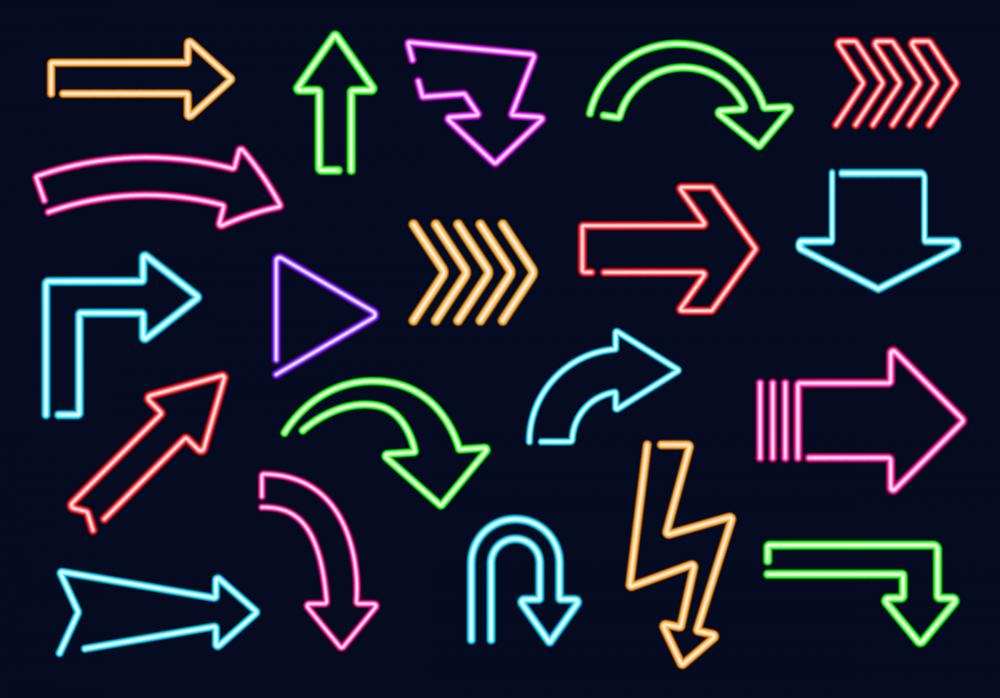
Examples of Popular Social Media Trends Elevated with Clipart
- Dance Challenges:
- Highlight Moves: Use clipart to highlight specific dance moves. Animated arrows, sparkles, or stars can draw attention to impressive parts of the dance.
- Thematic Elements: Add clipart elements that match the song or dance theme. For example, tropical clipart for a summer dance challenge.
- Tutorials and How-To Videos:
- Step-by-Step Guidance: Incorporate clipart to visually represent each step in your tutorial. This can make instructions clearer and more engaging.
- Progress Indicators: Use clipart as progress indicators, such as checkmarks or animated lines, to show viewers where they are in the process.
- Reaction Videos:
- Express Emotions: Use clipart overlays to enhance reactions. Animated emojis or expressive clipart characters can add a humorous or dramatic touch.
- Commentary Highlights: Highlight your commentary with relevant clipart, making it easier for viewers to follow your thoughts.
- Before and After Transformations:
- Transition Clipart: Use clipart to create eye-catching transitions between the “before” and “after” scenes. For example, a sweeping motion with a brush clipart for a makeover video.
- Emphasize Changes: Add clipart that emphasizes the changes, like sparkles for a cleaning transformation or hearts for a makeover.
- Memes and Trends:
- Relevant Icons: Use popular icons and clipart to enhance your trend videos. This can make your content more relatable and shareable.
- Animated Effects: Incorporate animated clipart that matches the meme’s theme, adding an extra layer of humor and engagement.
- Product Reviews:
- Ratings and Reviews: Use clipart to create visual ratings and highlight key features. Stars, thumbs up, or badges can make your review more engaging.
- Branding Elements: Include branded clipart to reinforce your identity as a reviewer. Consistent use of specific icons or frames can help build recognition.
- Challenges and Competitions:
- Countdowns and Timers: Use clipart overlays for countdowns and timers, making the challenge feel more urgent and exciting.
- Scoreboards: Incorporate clipart to create scoreboards or progress trackers, adding a competitive edge to your videos.
Incorporating dynamic clipart into your social media videos can significantly enhance their visual appeal, storytelling capability, and engagement levels. By thoughtfully using clipart overlays, transitions, and text animations, you can create content that not only stands out but also resonates with your audience. Whether you’re participating in popular trends, creating tutorials, or sharing product reviews, clipart can elevate your videos and help you connect more effectively with your viewers. Explore the vast collection of clipart available on Clipart.com to find the perfect elements for your next social media creation. Happy content creating!
Sign up for Clipart.com here
Sign up for Animation Factory here




